Video Tutorials
Access the Samplecraze video tutorials from as little as £1 a tutorial. Build your own course by selecting the parts you need.
Multi-buy Discount! Spend £30 and get £5 off (when processed in a single order) - use coupon code SCDISCOUNT1 at the checkout!

Automation is a powerful feature of your DAW which records changes you make to mixer and plugin parameters.
The videos in this category demonstrate the processes in detail not only for mixer tasks but also for plugin parameter control. What makes this such a powerful process is that all of this can be done in real-time.

Compression and Limiting are processes that control the dynamic range (loudness) of audio.
The videos in this category cover downward and upward compression as well as expansion. Additionally we detail different compressor designs such as Opto, VCA, FET, Vari-Gain and some esoteric configurations to round things off!

Creating custom drum sounds is the main aim of all beat producers and sound designers.
The sound design tutorials in this category show you exciting ways of creating brand new drum sounds. Additionally, I guide you through how to use effects and dynamics to make your creations even more interesting and dynamic.

The best explanation I can think of to describe equalisation is that it is a glorified ‘tone control’. An equaliser simply boosts or cuts a specified frequency within audio.
From multi-band to dynamic, linear phase to minimum phase, Active, Passive, Graphic, Parametric, Fixed and Peaking Eqs – each and every process is explained with before and after audio examples.

We tend to use equalisation for tonal balance and to generally improve the signal’s frequency response. However, when it comes to dramatic changes to a signal we might opt for a dedicated Filter unit.
In this category I run you through some of the techniques I, and other professional producers and sound designers, use to add life and dynamic motion to a mix by using filters with extensive modulation.
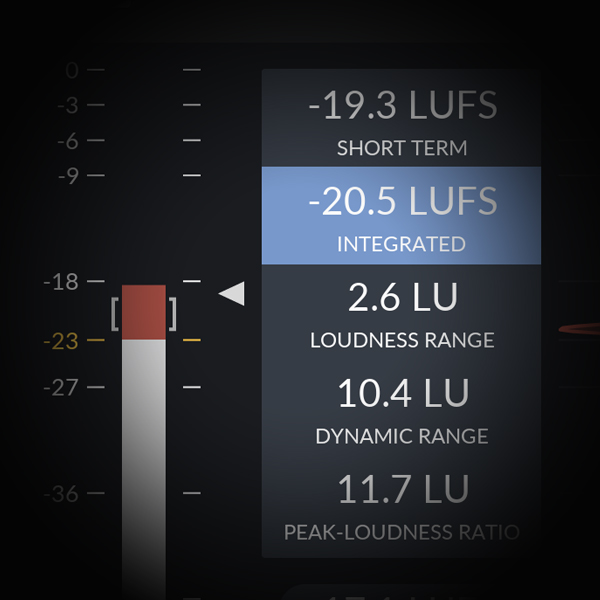
In today’s world of digital maximums (ceiling) in your DAW managing all gains, from channels to groups, auxiliaries to mixbus, has become a critical process.
This category covers every aspect of gain staging, from the metering standards to summing, from cleaning channels to managing the Pan Law and so much more.

If there is one area that confuses both beat makers and producers alike it is the management of the Low End in the mix.
The video tutorials in this category cover some of the traditional techniques used to manage the low end and are explained in detail using before and after audio examples. However, I have also made sure to include some novel approaches to treating this problem area.

This category of video tutorials aims to help you in understanding how to best manage the master bus of your DAW project and to confidently master your demos.
Learn the requirements for Mastering music, the processes it entails and how to achieve the perfect master by managing the MixBus correctly and creatively.

In this category I show you how to use compressors in series to manage the dynamic range of the vocals, how to layer vocals and create harmonies both in your DAW and using stock plugins, show you how to use 3 stage compression for adding focus to a vocal take, how to tune and pitch vocals, how to use Bump Automation, how to successfully eq any vocal using my 4 Step Technique, how to duck, how to side-chain against the mix and so much more.



