Stealing Transients - Maximising Loudness
Old school techniques for removing errant transients and Intersample Peaks (ISP) to maximise headroom for mastering. Very cool technique for making your mixes LOUD!
Dynamic Processors
Purchase to view this tutorial
By purchasing this tutorial, you'll get immediate access - your purchase helps create new and exciting content and this site survive!
£2.00Add to basket
Stealing Transients – Maximising Loudness is a video tutorial that explains how to achieve ear loudness by removing errant spikes and ISPs.
An important part of the Mastering process is that of managing errant peaks that can be caused by all manner of dynamic processes but are more commonly found on microphone recordings. In fact, errant peaks can become even more problematic if they are peak transients as they will invariably reside above all other peaks in an audio waveform and they are the culprits that play havoc with compressors detectors.
Peak transients
Peak Transients are simply the loudest (highest) peaks that you see when you view an audio waveform magnified.
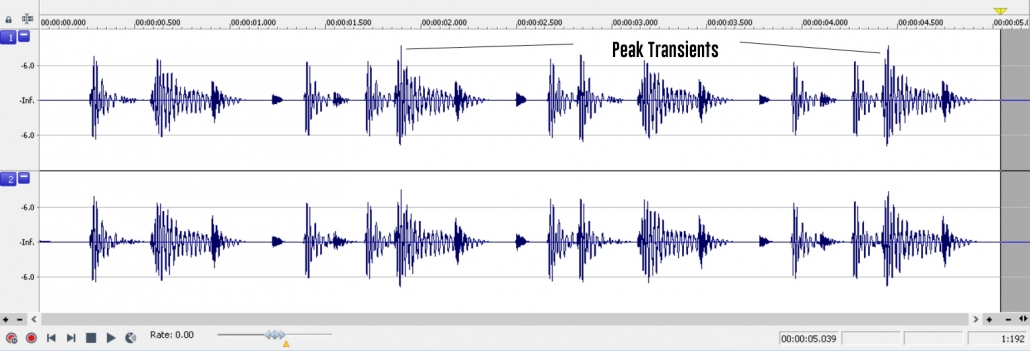
Inter Sample Peaks can also be grouped with this fine set of problematic transients but we have ways to catch and manage ISPs. A simple yet effective solution is to set your limiter’s output ceiling to -0.3. That usually ensures that all ISPS are caught in time. However, that doesn’t explain how you can maximise the gain in your mix. It doesn’t tell you how to make your music loud. To achieve this we need to see the errant spikes or solitary peak transients before we can tame them. A great free utility I use is s(M)exoscope which is termed as an oscilloscope VST plugin. It’s a great way to view waveforms and by magnifying the waveform display you can actually see both peak transients and errant spikes.
Using a clipper
So, what do you do once you have established there are spikes in your mix? Well, let me show you another great free utility called GClip which is a wave shaping signal clipper. GClip also displays peak transients and errant spikes but it also has some very useful features in helping you to reshape the audio waveform.

The idea is to search and locate peak transients and errant spikes and then to attenuate them down to the body of the waveform (as above). By doing this you are, in effect, creating headroom that the audio waveform can now explore.
In the Stealing Transients – Maximising Loudness video I show you how peak transients can be located and managed by using wave display software (oscilloscope) and audio clippers. I show you how we handle the problems associated with errant spikes by using free software.
Plugins used in this video:
Topics covered in this video are:
- Transients Errant – how to locate and process them
- Electric side effects imparted by hardware
- Using Clippers to control Transients
- Visual display and how to read and locate transients
- Understanding Transient control and how best to use it
- Maximising loudness by accommodating headroom
If you found this tutorial helpful then these might also be of benefit:
Gain Staging using True Peak Meters
Normalisation – What it is and how to use it

